ROTAIR Flightmanagement
Our FlightLog software offers you a comprehensive and powerful package. It covers all your needs and requirements in the area, electronic logbook (flight log), flight duty time management, flight planning and billing. The current Windows version is available for download under the corresponding menu item for free.
Windows
Windows pilot log book
With the ROTAIR flightlog, you can record all flights electronically. All entered data can be printed in various reports and exported in file formats such as PDF, Excel and Word. The ROTAIR logbook complies with the Joint Aviation Requirements of European civil aviation authorities. The masks can be displayed in the flightlog accordingly to your own requirements in German or English. In addition to various standard fields, it is possible to add any number of custom fields so that your individual needs can be configured for all kind of license types e.g. student, private, commercial, airline and helicopter pilots are covered as well. All information about aircraft and airports can be edited in the simplest way in the flightlog. Each aircraft can be assigned up to a maximum of four photos on request. Every airport can have it's own picture. It is possible to assign every airport also coordinates, the field elevation, a link to the airport and a URL to the webcam. If the aerodrome, has coordinates stored, you can simply click on the link of the coordinates and you see your spot in Google Maps. For example, if the renewal of a license is pending and you need your flight times added, there is a report in the flightlog for that. Various reporting options give you all the information you need.
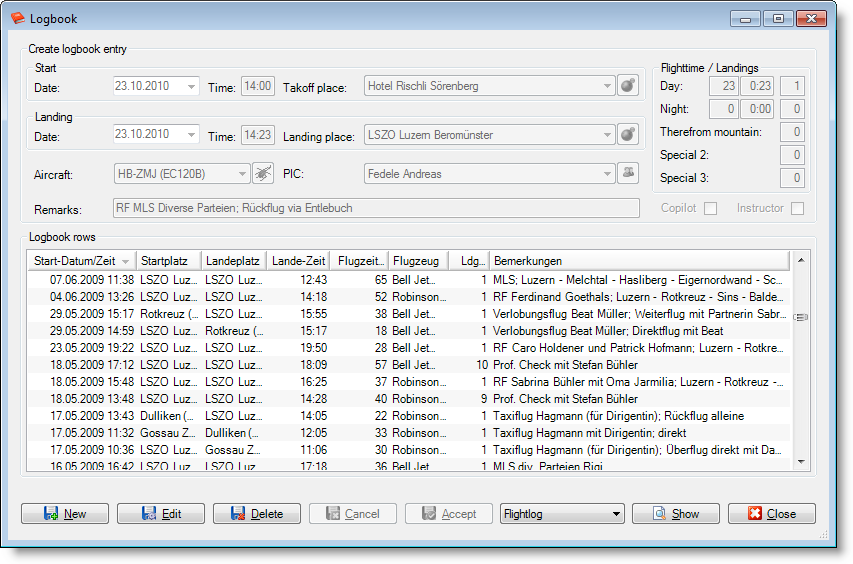
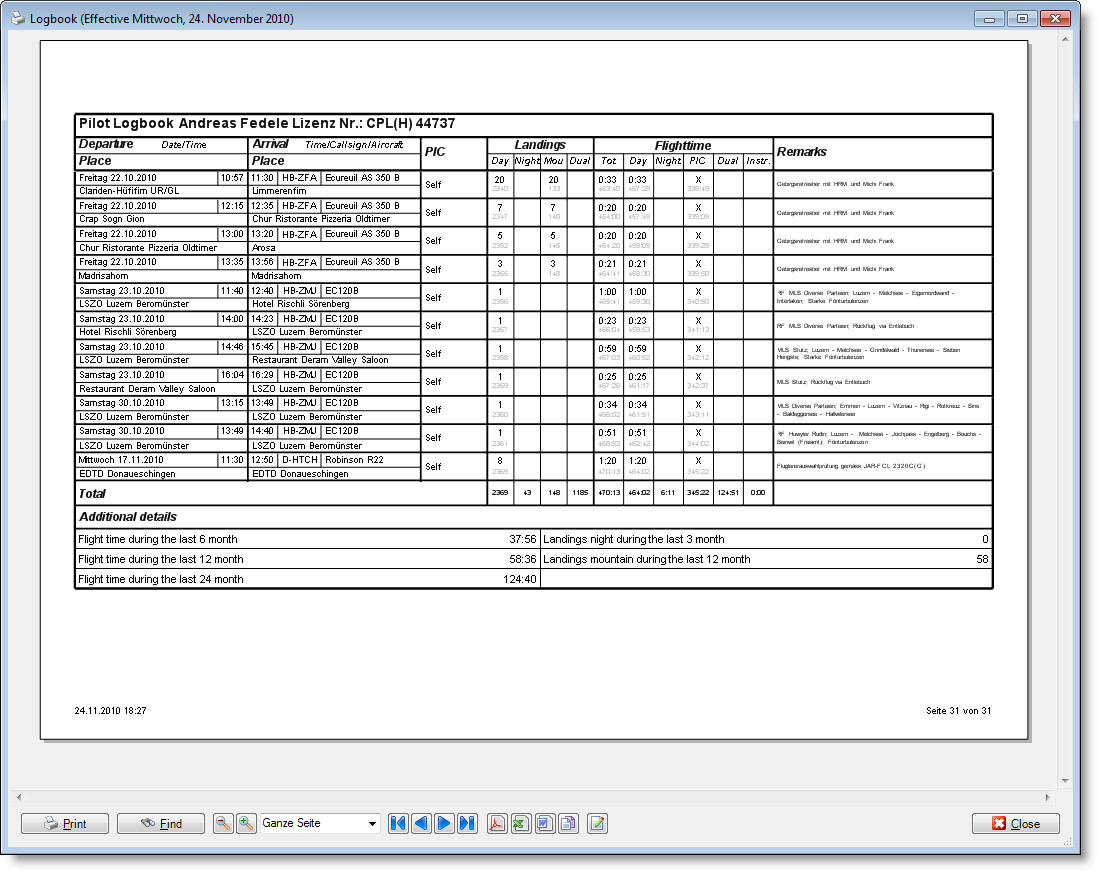
Windows Program Version History
2.1.1.3 (31.1.2022)
- Fixed a crash when displaying the route planning dialog
2.1.1.2 (30.1.2022)
- Improved performance when displaying reports
- Fixed PDF creation issue
- General problem and bug fixes
2.1.1.1 (12.12.2021)
- Switch to new synchronization mechanism
- Corrected minor problems in the NOTAM query
- Fixed occasional crashes when querying meteo
- performance optimization
- Minor problem and bug fixes
1.1.6.1 (24.2.2019)
- Query option added for METARs and TAFs
- Minor problems in the NOTAM query corrected
- Improved handling in the graphical route planning
- Problem with the English translation solved
- Refresh of the currency window revised
- Performance optimization
- Minor bug fixes
1.1.5.1 (1.1.2018)
- Some optimizations and improvement
- Minor bug fixing
1.1.4.1 (13.8.2016)
- On all masks with point selection a button is added behind the waypoint selection box to go directly to the NOTAM retrieval
- On the Waypoint mask a button for switching to the map view has been added to see the current point in the center of the map view
- The report export functionality allows now the selection of individual pages when exporting a report
- Satellite images are now displayed in better quality
- At the end of a "Currency" a mail will be sent again
- Automatically check for latest software updates enabled
- In "Currency-Grid", the rows which are shown with the yellow light icon are shown in yellow as well
- Fixed crash which occurred when moving waypoints
- Minor bug fixing
1.1.3.1 (23.12.2015)
- Added NOTAM query option
- Minor improvements in the flight duty time handling
- Recorded tracks are displayed with the correct time
- Improved synchronization behavior
- Several small improvements
1.1.2.2 (28.12.2014)
- New Report for additional flightlog entries added
- New Report Jeppesen JAR-FCL 1.080 added
- New Report Time per aircraft [MTOW <= 2.5T] added
- Distance calculation for report Company Flightplan optimized
- Problem in the saving of additional flightlog entries solved
- Some minor improvements and bug fixing
1.1.2.1 (10.11.2014)
- Currency Management added
- Handling optimization in logbook entry
1.1.1.4 (24.10.2013)
- Track visualizing added
1.1.1.3 (24.2.2013)
- Multi Pilot handling enhanced
- Deployment problem solved
1.1.1.2 (6.1.2013)
- Problem with voucher report fixed
1.1.1.1 (5.1.2013)
- Minor bug fixing
1.1.1.0 (1.1.2013)
- Minor changes in the Report section
- General corrections and improvements
1.1.0.0 (9.10.2012)
- Airfield import function added
1.0.9.0 (16.9.2012)
- Minor Loginproblems solved
1.0.8.0 (7.8.2012)
- IFR logging functionality added
1.0.7.0 (3.4.2012)
- Year in the JAA flight log is displayed correctly again
- Error when deleting a route fixed
- Calculation error in Report "Mountain landings" fixed
- Calculation error in report "Flight duty time" fixed
Download
Here you can download the latest version of the program
- After clicking on the link above the file download dialog appears. Click on Run (Ausführen).
-
Then the download starts.
-
Because ROTAIR doesn't use a certificate, you need to make an additional click on Run (Ausführen).
-
The installation routine now has determined the necessary program components.
-
After the program components have been identified, the installation must be started by clicking Install.
-
Then the installation will start.
-
After the installation is completed successfully, the program is started and displays first the ROTAIR splash screen.
-
In the following dialog you can decide if you want to work with the demo account or if you want to create you own account.
- If you click No (Nein), you can work with the demo account. Here you have the same features as with your own account, with the only difference that other users can also work with it and your data can be overwritten. If you opt for the creation of a separate account, click the Yes (Ja). Then the following dialog will appear on which you can enter data for your own account.
- After the account was successfully created the following confirmation dialog will be shown. All information will be sent to you by mail to the address you entered. The program will use the generated password automaticly without entering it manual. We strongly recommend you that you keep the mail with the login data and password in a safe place.
Windows Billing
With the ROTAIR billing module, you can provide bills for your customers. You have the full control over open and paid invoices, vouchers as well as open vouchers and already applied. This module offers you the opportunity invoices, vouchers, airline jobs, airline tickets, mailing labels and print deposit slips to create the basis of your statement and.
Windows Modules
Here you will find information about each product module:
Take a look at the possibilities and decide for yourself!
Subcategories
Windows Flightlog
With the ROTAIR flightlog, you can record all flights electronically. All entered data can be printed in various reports and exported in file formats such as PDF, Excel and Word. The ROTAIR logbook complies with the Joint Aviation Requirements of European civil aviation authorities. The masks can be displayed in the flightlog accordingly to your own requirements in German or English. In addition to various standard fields, it is possible to add any number of custom fields so that your individual needs can be configured for all kind of license types e.g. student, private, commercial, airline and helicopter pilots are covered as well. All information about aircraft and airports can be edited in the simplest way in the flightlog. Each aircraft can be assigned up to a maximum of four photos on request. Every airport can have it's own picture. It is possible to assign every airport also coordinates, the field elevation, a link to the airport and a URL to the webcam. If the aerodrome, has coordinates stored, you can simply click on the link of the coordinates and you see your spot in Google Maps. For example, if the renewal of a license is pending and you need your flight times added, there is a report in the flightlog for that. Various reporting options give you all the information you need.
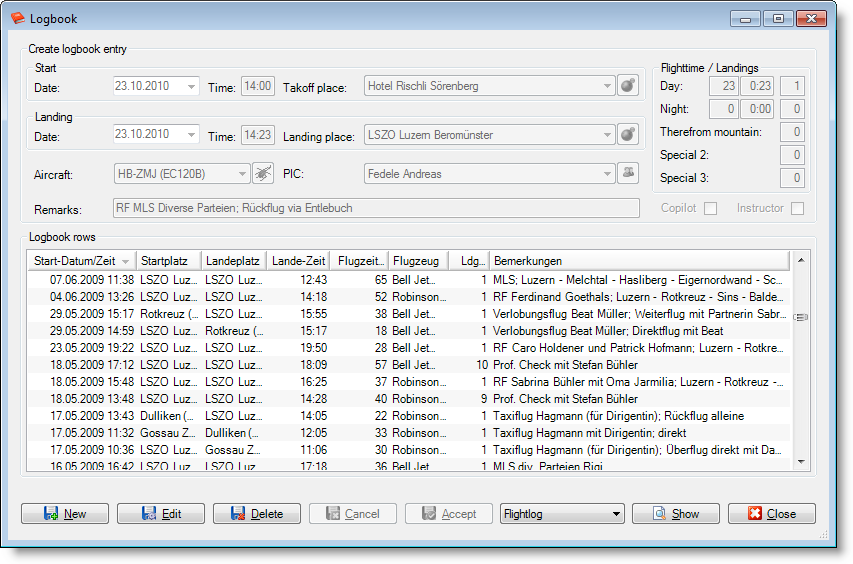
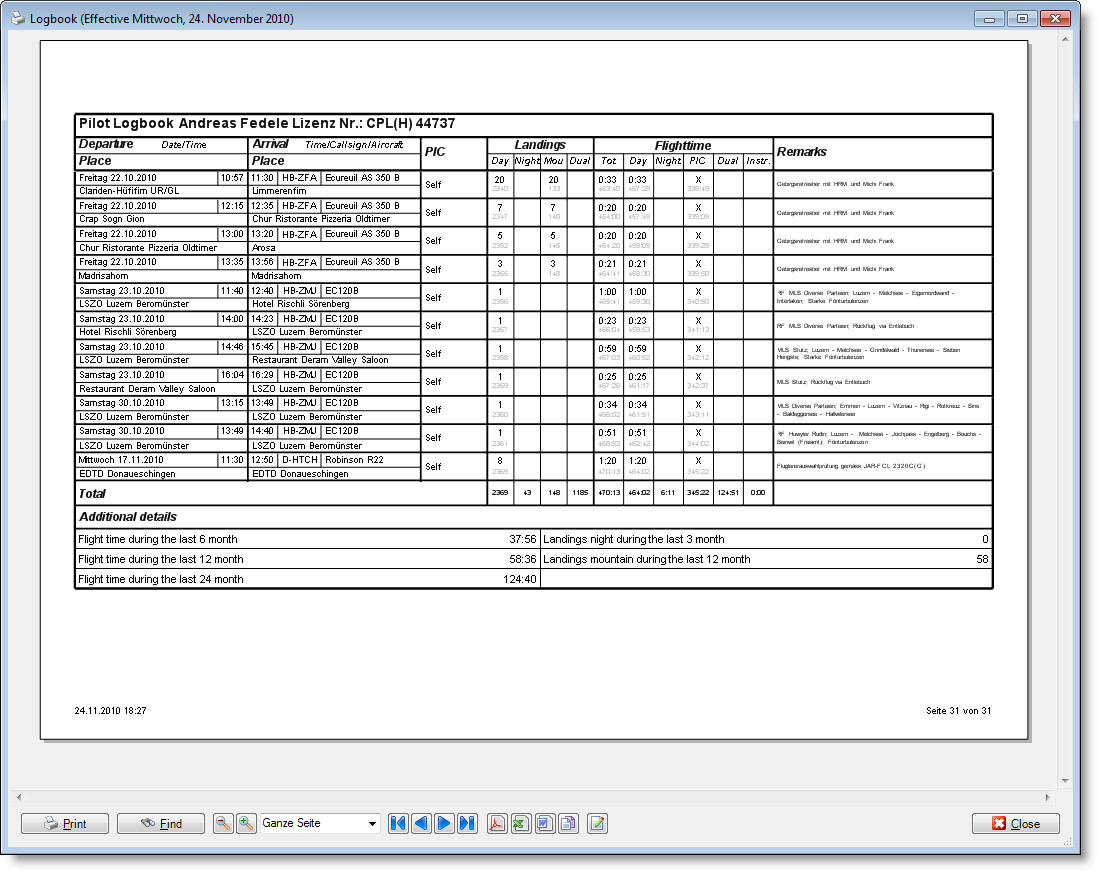
![]()
Download Go to the download and test the software one year free with all available features!
![]()
Flight Planning ROTAIR Software offers easy to use route planning capabilities.









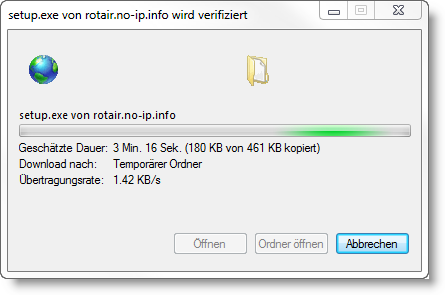
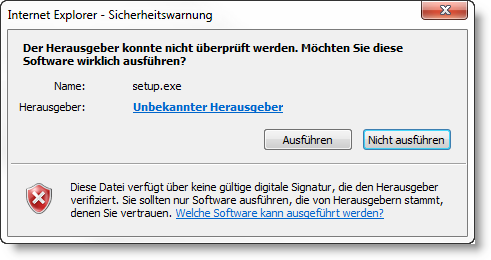




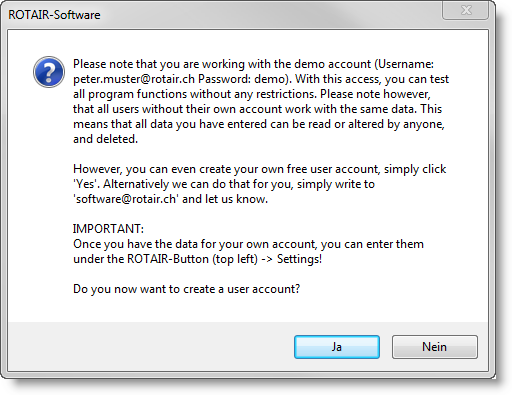


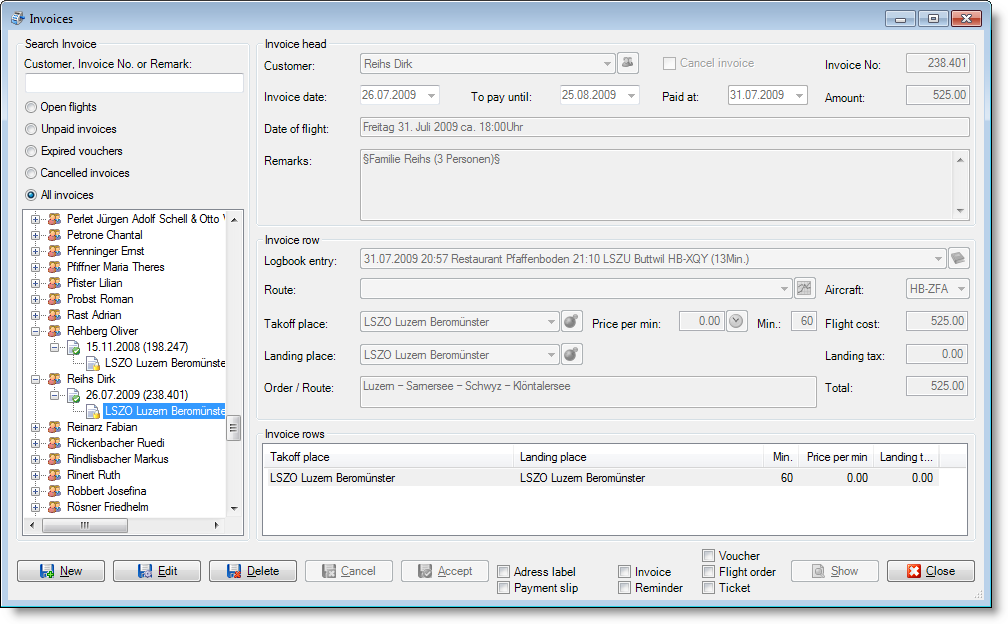
Newsletter